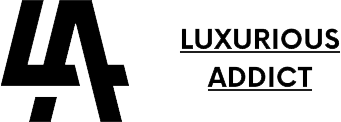As a college student, I know firsthand how challenging it can be to manage finances while balancing classes, social life, and possibly a part-time job. The term College Student Expense Tracker might sound like just another app or spreadsheet.

Still, it’s a lifeline for staying financially organized in a world where expenses pile up fast—think textbooks, late-night pizza runs, and those sneaky coffee shop visits. I’ve been there, staring at my bank account, wondering where all my money went.
That’s why I want to share how using a college student expense tracker changed the way I handle my finances, and how it can help you take control of yours too. In this article, I’ll walk you through what a college student expense tracker is, why it’s a game-changer, and how you can set one up to fit your lifestyle.
Whether you’re living on a tight budget or just want to avoid those end-of-month surprises, I’ll break it down in simple terms. You’ll also get practical tips, real-life examples, and answers to common questions to make sure you’re ready to tackle your finances like a pro. Let’s dive in and make your money work for you!
College Student Expense Tracker
Let’s start with the basics. A college student expense tracker is a tool—could be an app, a spreadsheet, or even a notebook—designed to help you monitor your income and expenses. It’s like a personal assistant that keeps tabs on every dollar you spend, from rent to ramen noodles.
I started using it one my sophomore year after realizing I was spending way too much on takeout. It was a wake-up call to see my money habits laid out in front of me. The goal is simple: you log what you earn (like from a part-time job or allowance) and what you spend (like tuition, groceries, or Netflix subscriptions). The tracker organizes it all so you can see where your money’s going and spot patterns.
For example, I noticed I was dropping $50 a month on coffee—yikes! With a tracker, you can categorize expenses, set budgets, and even plan for big purchases like a new laptop or spring break trip. It’s not about cutting out fun; it’s about making sure you’ve got enough for what matters.
There are tons of options out there. Apps like Mint or YNAB (You Need A Budget) are super popular because they sync with your bank account and do a lot of the math for you. If you’re old-school like me sometimes, a simple Excel spreadsheet or Google Sheet works just as well. The key is finding something that feels easy for you to stick with.
Why You Need an Expense Tracker in College
You might be thinking, “I’m a student, not a CEO—do I need this?” Trust me, I thought the same thing until I ran out of money halfway through a semester. College is a unique time when you’re often managing your finances for the first time, and expenses can sneak up on you. Tuition, books, rent, food, transportation—it adds up fast.
A college student expense tracker helps you stay ahead of the game. First, it gives you clarity. When I started tracking, I realized I was spending more on eating out than on groceries, which was a huge lightbulb moment. You can see exactly where your money’s going and decide if it aligns with your priorities.
Second, it helps you avoid debt. Credit card companies love targeting college students, and without a clear picture of your spending, it’s easy to overspend and end up with a bill you can’t pay. Third, it builds good habits. Learning to budget now sets you up for success after graduation, whether you’re paying off student loans or saving for a car.
Plus, it’s empowering. There’s something satisfying about knowing you’re in control of your money, even if it’s just a few hundred bucks a month. You don’t need to be a math genius—most trackers do the heavy lifting for you. All you need is a little discipline to log your expenses regularly.
How to Set Up Your Own Expense Tracker
Setting up a college student expense tracker doesn’t have to be complicated. I’ll walk you through the steps I took to get mine going, so you can create one that works for you. Here’s how to do it:
Step 1: Choose Your Tool
Pick a method that fits your vibe. If you’re always on your phone, try an app like PocketGuard or GoodBudget; they’re user-friendly and great for beginners. If you prefer something customizable, a Google Sheet is your best friend.
I use a spreadsheet because I like tweaking it to match my needs, like adding a category for “random stuff” (you know, those impulse buys). If you’re super low-tech, a notebook works too—just be ready to do some manual adding.
Step 2: List Your Income
Start by writing down all the money coming in. This could be your part-time job, money from parents, scholarships, or even side hustles like tutoring or selling old clothes. I get a small allowance from my family and earn a bit from my campus job, so I log both. Be realistic about what you’ve got to work with each month.
Step 3: Categorize Your Expenses
Break your spending into categories like rent, groceries, transportation, entertainment, and school supplies. I keep mine simple with five categories: essentials (rent, utilities), food, school stuff, fun, and savings. You can tweak these to match your life—maybe add a category for gym memberships or club dues. The trick is to make sure every dollar you spend fits somewhere.
Step 4: Set a Budget
For each category, decide how much you can spend each month. I give myself $100 for food (groceries and eating out) and $50 for fun stuff like movies or concerts. If you’re not sure where to start, look at your spending from the past month and adjust from there. Apps like Mint can suggest budgets based on your habits, which is super helpful.
Step 5: Track Regularly
Here’s where discipline comes in. Log your expenses daily or weekly so you don’t forget anything. I spend five minutes every Sunday updating my tracker, and it’s become a habit. If you’re using an app, it might pull transactions automatically, but double-check to make sure everything’s categorized right. You’d be surprised how often a coffee shop charge gets labeled as “groceries.”
Step 6: Review and Adjust
At the end of each month, look at your tracker and see how you did. I was shocked to find I spent $75 on snacks one month—time to cut back! Use what you learn to tweak your budget for the next month. Maybe you need more for textbooks or less for eating out. It’s all about finding balance.
Tips to Make Your Expense Tracker Work for You
I’ve learned a few tricks to make my college student expense tracker stick. Here are some tips to help you get the most out of yours:
- Keep It Simple: Don’t overcomplicate your categories or budgets. You’re more likely to stick with it if it’s easy to use.
- Set Realistic Goals: If you love your daily latte, don’t budget $0 for coffee—it’ll never work. Instead, cut back gradually.
- Use Alerts: Many apps let you set alerts when you’re close to overspending in a category. I get a notification when I’m near my “fun” budget, and it keeps me in check.
- Plan for Big Expenses: If you know you’ll need $200 for a new textbook next semester, start saving a little each month now. It’s less stressful than scrambling later.
- Reward Yourself: Budgeting isn’t about saying no to everything. I set aside $20 a month for a treat, like a new book or a night out. It keeps me motivated.
Real-Life Example: My First Month Tracking
Let me share how my first month using a college student expense tracker went. I was a sophomore, living off-campus with two roommates. My income was $400 a month from a campus job and $200 from my parents.
I set up a Google Sheet with categories for rent ($300), groceries ($80), eating out ($50), transportation ($30), school supplies ($40), and fun ($50). Anything left went to savings.
The first week, I was diligent about logging every expense. I spent $20 on groceries, $15 on takeout, and $10 on gas. By week two, I forgot to log a $25 coffee shop spree, oops. By the end of the month, I saw I’d overspent on eating out ($75 instead of $50) but underspent on groceries ($60).
That told me I could shift some money from groceries to eating out next month without blowing my budget. It wasn’t perfect, but seeing the numbers helped me make smarter choices.
FAQs About College Student Expense Trackers
Q: Do I need to pay for an expense tracker app?
A: Not at all! There are plenty of free options like Google Sheets, Mint, or PocketGuard’s basic version. Paid apps like YNAB offer extra features, but you can start simple and upgrade later if you want.
Q: How much time does it take to track expenses?
A: It depends on your method. I spend about 5-10 minutes a week updating my spreadsheet. Apps that sync with your bank account can save even more time since they auto-categorize most transactions.
Q: What if I don’t have a steady income?
A: That’s okay! Track whatever money comes in, even if it’s irregular, like birthday cash or a one-time gig. Focus on keeping your expenses within what you have, and a tracker will help you prioritize.
Q: Can a tracker help me save for big goals, like a car or study abroad?
A: Absolutely. You can create a savings category and set aside a small amount each month. I saved $500 for a spring break trip by putting $50 a month into my tracker’s savings column.
Q: What’s the best tracker for beginners?
A: If you’re new to this, try Mint—it’s free, syncs with your bank, and has a simple interface. If you want more control, a Google Sheet is great because you can customize it however you like.
Conclusion
Using a college student expense tracker has been a game-changer for me, and I’m confident it can be for you too. It’s not about stressing over every penny, it’s about knowing where your money’s going so you can spend on what matters most, whether that’s a new textbook, a night out with friends, or saving for your future.
By setting up a simple system, logging your expenses, and reviewing your habits, you’ll feel more in control and less like your bank account is a mystery. Start small, pick a tool that works for you, and watch how quickly you can turn chaos into clarity. You’ve got this!