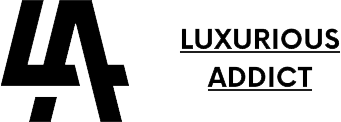I will share the Best Free Budget Apps for College Students in this post. As a college student, managing your finances can feel like a juggling act, especially when you’re balancing classes, part-time jobs, and a social life. But with the right tools, it doesn’t have to be overwhelming.
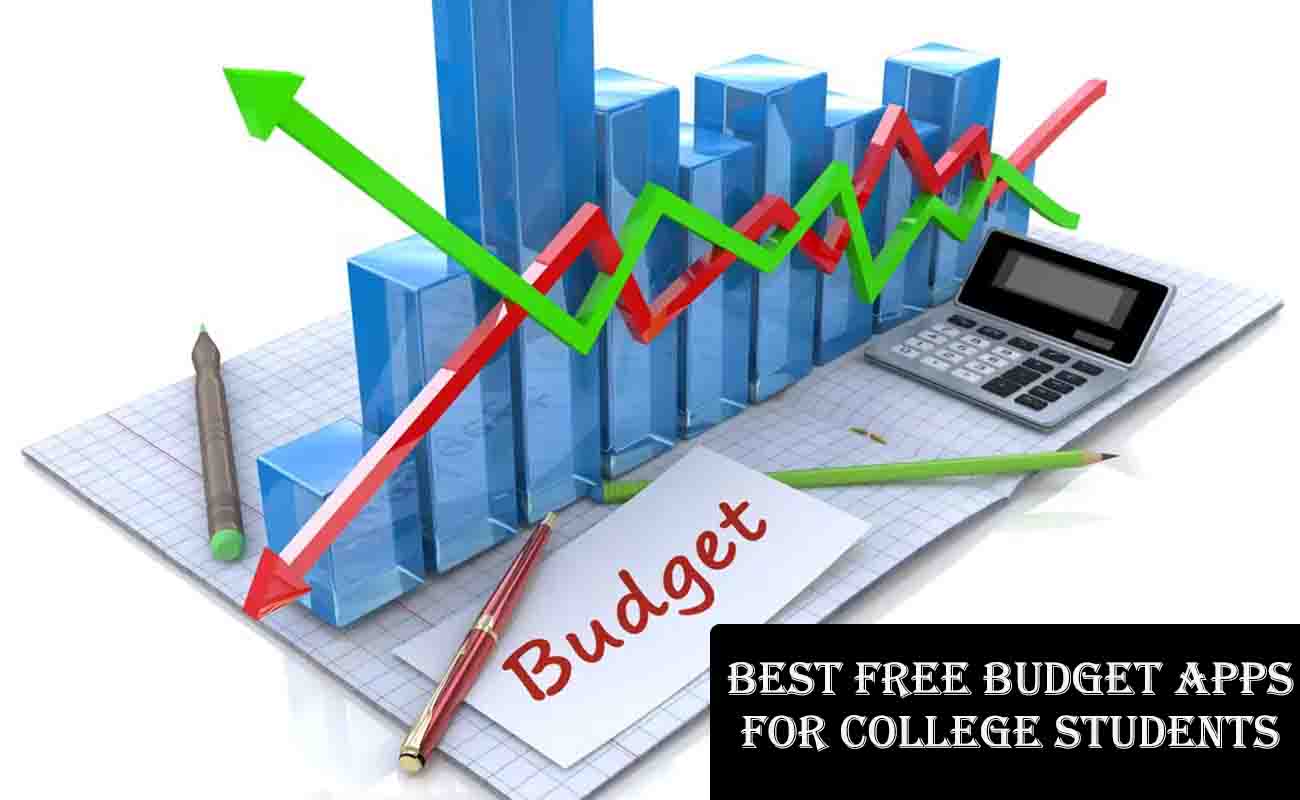
That’s why I’ve put together this guide on the best free budget apps for college students. These apps can help you track your spending, save money, and even pay off debt, all without costing you a dime.
In this article, I’ll walk you through some of the top free budgeting apps available, highlighting their key features and how they can benefit you as a student. Whether you’re looking to stick to a strict budget or just want to keep an eye on your expenses, there’s an app here for you. Let’s dive in!
What to Look for in a Budget App for College Students
When choosing a budget app, there are several factors to consider, especially as a college student. Here are some key features to look for:
- Ease of Use: The app should be intuitive and easy to navigate, as you might not have a lot of time to learn a complex system.
- Free Access: Since you’re a student, cost is likely a concern, so look for apps that offer free versions with essential features.
- Expense Tracking: The ability to track your income and expenses, either manually or automatically, is crucial.
- Budget Creation and Management: Features that allow you to set budgets for different categories and receive alerts when you’re approaching your limits can help you stay on track.
- Security: Ensure the app has strong security measures to protect your financial data, especially if it connects to your bank accounts.
- Additional Features: Some apps offer extra tools like debt payoff planners, investment tracking, or subscription management, which can be very useful.
Best Free Budget Apps for College Students
Managing your finances can feel like a stressful act as a student, especially when you’re balancing classes, part-time jobs, and a social life. So, I’ve listed the Best Free Budget Apps for College Students below.
1. Wally
Wally is a free budgeting app that allows you to track your spending manually. It doesn’t require you to link your bank account, which can be a plus for those concerned about security. You can enter each transaction as you make it, and the app will show you your budget at a glance, helping you see where you might be able to cut back.
Key Features:
- Manual transaction entry
- Budget tracking by category
- No bank account linking required
- Available on iOS and Android
Why It’s Good for College Students:
Wally is perfect for students who want to keep track of their spending without linking their bank accounts. It’s simple, free, and helps you stay on top of your budget with manual entry. Plus, it’s available on both iOS and Android, making it accessible to everyone.
For example, if you’re grabbing coffee or buying textbooks, you can quickly log these expenses to see how they impact your budget.
How to Get Started:
Download Wally from the App Store or Google Play. Once installed, set up your budget categories, like food, transportation, or entertainment, and start entering your transactions manually. It’s a straightforward process that takes just a few minutes.
User Feedback:
Users appreciate Wally’s simplicity and privacy focus. One student noted on a review platform that “Wally helps me keep track of my spending without worrying about my bank details being online.” However, some users mention that manual entry can be time-consuming if you have many transactions.
2. Fudget
Fudget is a simple budgeting app that lets you create lists of income and expenses. It’s ideal for those who want a lightweight tool without the clutter of more complex apps. You can set up budgets for different categories and track your spending easily.
Key Features:
- Simple list-based budgeting
- Recurring entries for regular expenses
- Available on iOS, Android, and desktop
- Free version with optional paid features
Why It’s Good for College Students:
Fudget’s simplicity makes it ideal for students who are new to budgeting. You can quickly set up your income and expenses in lists, and the app helps you visualize your financial situation at a glance. It’s also great for those who prefer not to deal with automatic transaction imports.
For instance, you can create a budget for your monthly rent or meal plan and see how much you have left for other expenses.
How to Get Started:
Get Fudget from the Fudget website or app stores. After downloading, create a new budget, add your income (like your part-time job earnings), and list your expenses. You can mark recurring expenses, like your phone bill, to save time each month.
User Feedback:
According to a review on the App Store, a user said, “Fudget is the best budget app I’ve used. It’s simple and accurate, perfect for tracking my expenses.” Some users note that the free version is sufficient, but the paid version offers useful features like data export for those who want more functionality.
3. Rocket Money
Rocket Money offers a free tier that allows you to track your spending and create budgets. While some advanced features like bill negotiation and subscription cancellation require a paid subscription, the free version still provides valuable tools for managing your finances.
Key Features:
- Automatic categorization of expenses
- Budget creation and tracking
- Alerts for nearing budget limits
- Available on iOS and Android
Why It’s Good for College Students:
Rocket Money’s free tier offers automatic expense tracking and budget creation, which can save you time. It’s especially useful for students who have multiple income sources or irregular expenses, as it helps categorize and manage them effectively.
For example, if you’re juggling a part-time job and freelance gigs, Rocket Money can help you see where your money is going.
How to Get Started:
Download Rocket Money from the App Store or Google Play. Link your bank accounts (if you’re comfortable) to enable automatic tracking, or manually enter your transactions. Set up your budget categories and spending limits to start managing your money.
User Feedback:
A user on Rocket Money’s website shared, “Rocket Money saved me over $200 in the first week by helping me spot a forgotten subscription.” However, some users mention that the free version’s limitations push them toward the paid plan, which may not suit everyone’s budget.
4. EveryDollar
EveryDollar is based on the zero-based budgeting method, where every dollar you earn is assigned a job. The free version requires manual entry of transactions, but it’s a great way to get started with budgeting. The paid version allows for automatic tracking by linking your bank accounts.
Key Features:
- Zero-based budgeting
- Manual transaction entry (free version)
- Customizable budget categories
- Available on iOS and Android
Why It’s Good for College Students:
EveryDollar’s zero-based budgeting approach teaches you to assign every dollar a purpose, which is a great habit to develop early on. The free version, though requiring manual entry, is still very effective for learning budgeting basics.
It’s ideal for students who want to plan their spending meticulously, like allocating funds for tuition, groceries, or social activities.
How to Get Started:
Download EveryDollar from the Ramsey Solutions website. Create a budget by entering your monthly income and assigning every dollar to categories like rent, food, or savings. Update your transactions manually to track your spending.
User Feedback:
A user on Reddit praised EveryDollar, saying, “It’s user-friendly and makes budgeting simple.” However, some users find the manual entry tedious and prefer apps with automatic tracking.
5. Debt Payoff Planner
If you’re looking to pay off debt, this app is specifically designed for that purpose. It helps you create a plan to pay off your debts using strategies like the debt snowball or avalanche methods. The free version includes all essential features, with optional paid upgrades for an ad-free experience.
Key Features:
- Debt payoff planning
- Multiple payoff strategy options
- Visualization of payoff timeline
- Available on iOS and Android
Why It’s Good for College Students:
Many college students graduate with debt, so having a tool like Debt Payoff Planner can be invaluable. It helps you create a clear plan to pay off your debts, which can be motivating and help you stay on track. For instance, if you have student loans or credit card debt, this app can show you how to tackle them efficiently.
How to Get Started:
Download Debt Payoff Planner from the App Store or Google Play. Enter your debts, choose a payoff strategy (like debt snowball), and set your monthly payment budget. The app will generate a payoff plan for you.
User Feedback:
A review of The Ways to Wealth noted, “Debt Payoff Planner provides a simple setup and clear visuals to track your debt repayment journey.” Some users mention that the lack of bank account syncing can be a drawback for those who prefer automation.
6. Goodbudget
Goodbudget uses the envelope budgeting system, where you allocate your income to different “envelopes” or categories. The free version allows you to use 10 regular and 10 annual envelopes, which should be sufficient for most students. You can share your budget with family or roommates, making it great for group budgeting.
Key Features:
- Envelope budgeting system
- Manual transaction entry
- Budget sharing with others
- Available on iOS, Android, and web
Why It’s Good for College Students:
Goodbudget’s envelope system is a tried-and-true method for managing money, and it’s particularly useful for students who share expenses with roommates or family.
The free version allows you to use a limited number of envelopes, which should be enough for most students’ needs. For example, you can create envelopes for rent, groceries, and fun activities to ensure you don’t overspend.
How to Get Started:
Download Goodbudget from the Goodbudget website or app stores. Set up your envelopes for different spending categories, enter your income, and allocate funds to each envelope. Update your transactions manually to keep your budget on track.
User Feedback:
A user on the App Store said, “Goodbudget’s envelope system is easy to understand and helps me manage my money well.” Some users note that the free version’s envelope limit can be restrictive for those with complex budgets.
How to Choose the Right App for You
When selecting a budgeting app, consider your specific needs and preferences. If you’re concerned about security and prefer not to link your bank account, apps like Wally or Fudget might be better choices. If you want automatic tracking, Rocket Money’s free tier could be more suitable.
For debt payoff, the Debt Payoff Planner is a specialized tool that can help you focus on that goal. Think about whether you prefer manual or automatic tracking, and whether you need features like shared budgeting or debt repayment plans.
Tips for Using Budgeting Apps Effectively
Here are some tips I’ve come up with for Using Budgeting Apps Effectively.
- Set Clear Goals: Whether it’s saving for a specific purchase, paying off debt, or just keeping track of your spending, having clear goals will help you stay motivated.
- Be Consistent: Make it a habit to update your budget regularly, whether that’s daily, weekly, or monthly, depending on the app and your preferences.
- Review Regularly: Take time to review your budget and spending habits. This will help you identify areas where you can cut back or adjust your budget.
- Use Alerts: Many apps offer alerts when you’re approaching your budget limits. Use these to stay on track and avoid overspending.
- Involve Others: If you share expenses with roommates or family, consider using an app like Goodbudget that allows shared budgeting to keep everyone on the same page.
FAQs
- Are these apps free?
Yes, all the apps listed have free versions, though some offer paid upgrades for additional features. - Do I need to link my bank account?
It depends on the app. Wally, Fudget, and Goodbudget don’t require bank account linking, while Rocket Money and EveryDollar’s paid versions do. - Can I use these apps on both iOS and Android?
Yes, all the apps mentioned are available on both iOS and Android platforms. - How secure are these apps?
Most budgeting apps use bank-level encryption to protect your data. For example, Rocket Money uses 256-bit encryption (Rocket Money). Always read the privacy policy to understand how your data is handled. - Can I use these apps with my roommates or family?
Goodbudget allows you to share your budget with others, which is useful for household budgeting. Other apps may require manual coordination.
Key Citations
- 4 best budgeting apps for college students in 2025
- 10 Best Budgeting Apps for College Students to Help You Save Money
- Budgets Made Easy: The Best Free Budgeting Apps
- Fudget – Stay on Budget, Always – for iOS, Android, Mac & Windows
- Create a budget that works for you | Rocket Money
- EveryDollar | Make a Budget and Track Expenses
- Debt Payoff Planner – The #1 App to Plan and Track Your Payoff
- Best Home Budget App for Android, iPhone, & Web | Goodbudget
- The 8 Best Financial Apps to Pay Off Debt Fast
- About the EveryDollar App – Reddit
- Fudget: Monthly Budget Planner on the App Store
- Rocket Money – Bills & Budgets on the App Store
- Debt Payoff Planner & Tracker on the App Store
- Goodbudget Budget Planner on the App Store