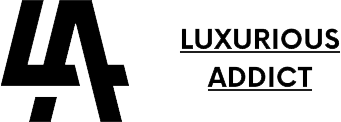I will share some tips on Budgeting for College Online Classes in this post. As someone who understands the challenges of managing finances while pursuing education, I know that budgeting for college online classes can feel like a lot to handle at first.

However, with the right approach, you can take control of your finances and focus on your studies without constant worry. In this guide, I’ll walk you through everything you need to know about budgeting for online college classes, from understanding the unique costs to creating a practical budget and finding ways to save money.
Whether you’re just starting your online learning journey or looking to refine your budgeting skills, this article is here to help you succeed.
Online college classes offer incredible flexibility, letting you study from anywhere, but they come with their own set of financial considerations. Unlike traditional on-campus programs, online learning often requires you to cover costs like technology, internet service, and software, which can add up quickly if not managed properly.
That’s why budgeting is so important, as it helps you plan, avoid unnecessary debt, and make the most of your financial resources. Let’s dive into the details of budgeting for college online classes and set you on the path to financial success.
Budgeting for College Online Classes: Understanding the Costs
When it comes to budgeting for college online classes, the first step is understanding the expenses you’ll face. While some costs, like tuition, are similar to those in traditional college, online learning has unique financial demands, especially when it comes to technology and connectivity.
Here’s a detailed breakdown of the typical expenses you might encounter:
- Tuition and Fees: Just like traditional college, online programs charge tuition, which can vary widely depending on the institution, program, and whether you’re an in-state or out-of-state student. For example, according to the College Board, the average amount borrowed by four-year college graduates in 2022-23 was $29,300. You might also face additional fees for technology access, distance learning, or online library services, which can add $50-$200 per course or semester.
- Technology Costs: A reliable computer or laptop is essential for online learning. Depending on your program, you might need a basic laptop (around $300) or a high-performance device for fields like graphic design or programming (up to $2,500). You may also need peripherals like a webcam, microphone, and headphones, which can cost $50-$200. According to College Values Online, total annual tech costs for online students can range from $500 to $3,000.
- Internet Service: A stable internet connection is critical for attending classes, submitting assignments, and participating in discussions. Monthly internet costs can range from $40 to $300, depending on your location and the speed required for video streaming and large file uploads.
- Software and Learning Materials: Some online programs require specific software, which can cost up to $500 annually, especially for STEM programs that need specialized tools. You might also need to purchase e-books or access online databases, which can have licensing fees. The average cost of physical textbooks is around $105.37, but digital versions are often cheaper, though they may come with additional licensing costs.
- Other Fees: Depending on your program, you might encounter costs for lab access, online exam proctoring, or administrative fees. These can range from $50 to $200 per course or semester, so check with your school to understand these potential expenses.
| Expense Category | Estimated Cost | Notes |
|---|---|---|
| Tuition and Fees | Varies ($5,000-$20,000/year) | Depends on the program and institution |
| Technology (Laptop, etc.) | $300-$2,500 | Refurbished devices can save money |
| Internet Service | $40-$300/month | Higher speeds are needed for video-heavy courses |
| Software | $0-$500/year | Free alternatives like LibreOffice are available |
| Other Fees | $50-$200/course | Includes lab, exam, or administrative fees |
Understanding these costs is the foundation of effective budgeting. By knowing what to expect, you can plan and avoid financial surprises.
Creating Your Budget: Step-by-Step Guide
Now that you know the typical expenses, let’s create a budget that works for you. Budgeting is simply a way to track your income and expenses so you can make informed financial decisions. Here’s a step-by-step guide to help you get started:
- List All Your Income Sources: Begin by calculating how much money you have coming in each month or semester. This might include:
- Financial aid (grants, scholarships, loans)
- Part-time job or freelance work
- Personal savings
- Family support
For example, if you receive $2,000 in financial aid and $1,000 from a part-time job, your total monthly income is $3,000.
- List All Your Expenses: Break down your expenses into fixed (unchanging) and variable (fluctuating) categories. Fixed expenses might include:
- Tuition and fees
- Internet bill
- Phone bill
- Insurance
Variable expenses might include: - Food
- Transportation
- Entertainment
- Personal care
- Miscellaneous costs
- Estimate Costs: Research and estimate the cost of each expense. For instance:
- Tuition: $1,250/month (if paid monthly)
- Internet: $50/month
- Phone: $40/month
- Food: $300/month
- Transportation: $100/month
- Entertainment: $100/month
- Savings: $100/month
Add a 10-15% buffer for unexpected costs, as suggested by UW-La Crosse.
- Allocate Funds: Use the 50/30/20 rule as a guideline:
- 50% for needs (tuition, technology, internet)
- 30% for wants (entertainment, dining out)
- 20% for savings and debt repayment
Adjust this ratio based on your financial situation. For example, if you’re relying heavily on loans, you might allocate more to debt repayment.
- Track Your Spending: Use budgeting apps like Mint, YNAB, or EveryDollar to monitor your income and expenses. These tools can alert you if you’re overspending and help you stay on track.
- Review and Adjust: Budgeting is an ongoing process. Review your budget monthly to ensure you’re on track. If you’re spending more than expected, adjust your budget by cutting back on variable expenses or finding ways to increase your income.
Sample Budget for an Online College Student
Here’s an example of a monthly budget for an online college student:
| Category | Amount | Notes |
|---|---|---|
| Income | ||
| Financial Aid | $2,000 | Grants/scholarships |
| Part-time Job | $1,000 | 20 hours/week |
| Total Income | $3,000 | |
| Expenses | ||
| Tuition (monthly) | $1,250 | Varies by program |
| Internet | $50 | Basic plan |
| Phone | $40 | Basic plan |
| Food | $300 | Cooking at home |
| Transportation | $100 | Occasional travel |
| Entertainment | $100 | Streaming, outings |
| Savings | $100 | Emergency fund |
| Miscellaneous | $100 | Unexpected costs |
| Total Expenses | $2,040 | |
| Remaining | $960 | For savings or extras |
In this example, you have $960 left after expenses, which can be used for additional savings, paying down debt, or covering unexpected costs. If your expenses exceed your income, consider cutting back on variable expenses like entertainment or finding additional income sources.
Saving Money on Technology and Software
One of the biggest expenses for online students is technology and software. Here are some practical ways to save:
- Buy Refurbished Devices: Purchasing refurbished laptops or desktops from certified sellers can save you hundreds of dollars. Check for warranties and return policies to ensure quality.
- Use Free Software Alternatives: Many required software programs have free, open-source alternatives. For example:
- Use LibreOffice instead of Microsoft Office.
- Use GIMP instead of Adobe Photoshop.
- Use Google Docs for productivity tasks.
- Take Advantage of Student Discounts: Many software companies, like Adobe and Microsoft, offer significant discounts for students. Check with your school for partnerships or deals, or visit sites like RetailMeNot for student discount codes.
- Share Resources: If possible, share software licenses or hardware with family members or roommates to reduce costs. Some licenses allow multiple users, which can cut expenses significantly.
- Explore Free Tools: Use free cloud storage like Google Drive (15 GB free) or Dropbox (2 GB free) for file management. For communication, tools like Zoom (free for 40-minute meetings) or Jitsi Meet can be cost-effective.
By focusing on essential purchases and leveraging these savings strategies, you can keep your technology costs under control.
Financial Aid and Scholarships
Financial aid can significantly reduce the cost of online college classes. Many online programs are eligible for federal student aid, including grants, loans, and work-study programs, as outlined by Federal Student Aid. Here’s how to make the most of these opportunities:
- Apply for Federal Aid: Complete the FAFSA (Free Application for Federal Student Aid) to determine your eligibility for grants, loans, and work-study programs. Online students at accredited institutions are often eligible for the same aid as on-campus students.
- Seek Scholarships: Look for scholarships specifically for online students. Websites like Fastweb and Scholarships.com can help you find opportunities. Some schools also offer scholarships for online learners, so check with your institution.
- Explore Employer Support: If you’re working, ask your employer about tuition reimbursement programs. Many companies offer financial support for employees pursuing further education.
- Use Financial Aid Refunds Wisely: If you receive a refund from excess financial aid, use it for essential expenses like textbooks or technology, or save it for future semesters.
By combining financial aid with careful budgeting, you can make your online education more affordable.
Managing Everyday Expenses
Even as an online student, you’ll need to manage everyday expenses like food, transportation, and entertainment. Here are some tips to keep these costs in check:
- Cook at Home: Preparing your own meals can save you a lot compared to eating out. According to BestColleges, cooking at home costs about $3,990/year compared to $4,500 for meal plans.
- Use Public Transportation or Carpool: If you need to travel for proctored exams or other school-related activities, consider public transportation or carpooling to save on gas and parking.
- Take Advantage of Student Discounts: Many retailers and services offer discounts for students. Always ask if a student discount is available, and check sites like RetailMeNot for deals on everything from software to clothing.
- Limit Impulse Purchases: Before buying something, ask yourself if it’s a need or a want and if it fits within your budget. This can help you avoid overspending on non-essential items.
By being mindful of your everyday spending, you can stretch your budget further and focus on your education.
Additional Budgeting Tips
To make your budgeting efforts even more effective, consider these additional strategies:
- Use Budgeting Apps: Apps like Mint, YNAB, or PocketGuard can help you track your spending and stick to your budget.
- Set Financial Goals: Whether it’s paying off debt, saving for a big purchase, or building an emergency fund, having clear goals can motivate you to stay disciplined.
- Automate Savings: Set up automatic transfers to your savings account to ensure you’re saving consistently. Even small amounts, like $25/month, can add up over time, as noted by Navy Federal Credit Union.
- Overestimate Expenses: As suggested by UW-La Crosse, overestimate your expenses by 10-15% to account for unexpected costs like tech repairs or emergency expenses.
These tips can help you stay proactive and keep your finances in order throughout your online college journey.
FAQs
- Is online college cheaper than traditional college?
Online college can be more affordable due to lower tuition and no commuting or housing costs. However, you need to account for technology and internet expenses, which can add up. - What are the hidden costs of online college?
Hidden costs might include technology fees, software licenses, online exam proctoring fees, and increased utility bills from spending more time at home. - How can I save on textbooks for online classes?
Opt for digital textbooks, rent books, or buy used copies from sites like Chegg or AbeBooks. Many schools also provide free access to e-books and academic journals. - Are there scholarships specifically for online students?
Yes, scholarships for online students are available. Check with your school and use search engines like Fastweb or Scholarships.com to find opportunities. - How often should I review my budget?
Review your budget at least monthly to ensure you’re on track. Adjust as needed for changes in income or expenses.
Conclusion
Budgeting for college online classes requires careful planning and a clear understanding of the unique costs involved, such as technology and internet expenses. By creating a realistic budget, tracking your spending, and taking advantage of savings opportunities like student discounts and free software, you can manage your finances effectively and focus on your education.
Regular budget reviews and a proactive approach to financial aid will help you avoid debt and make the most of your online learning experience. With these strategies, you’re well-equipped to achieve your academic and financial goals.
Key Citations:
- Guide to Budgeting for College Students
- Budgeting for Online Education: Tips for Managing Tech Costs
- Cost of Online College vs. Traditional Education
- Federal Student Aid Budgeting Resources
- How to Budget as a College Student
- How College Students Can Create a Realistic Budget
- Fastweb Scholarship Search
- Scholarships.com Scholarship Search
- Mint Budgeting App
- You Need a Budget (YNAB)
- EveryDollar Budgeting App
- RetailMeNot Student Discounts
- LibreOffice Free Software
- GIMP Free Image Editing Software
- Google Docs Productivity Suite
- Google Drive Cloud Storage
- Dropbox Cloud Storage
- Zoom Video Conferencing
- Jitsi Meet Open-Source Video Conferencing
- Chegg Textbook Rentals
- AbeBooks College Textbooks