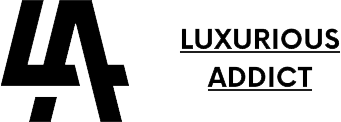I will share the steps on how to get the Peacock Student Discount in this post. As a student, I know how every penny counts, especially when balancing textbooks, late-night study sessions, and a bit of fun. That’s why I’m thrilled to share how you can snag the Peacock Student Discount, a fantastic way to enjoy premium streaming at a fraction of the cost.
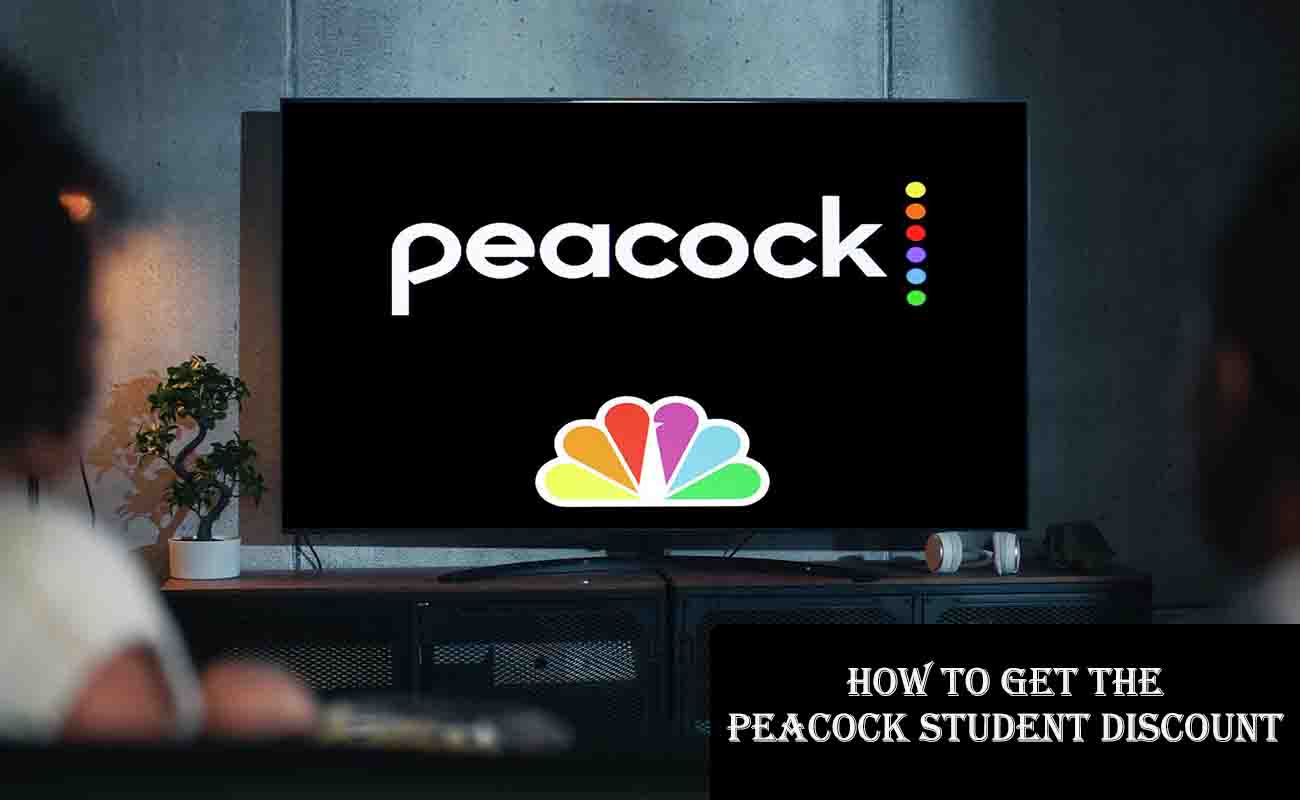
With Peacock, you get access to thousands of hours of TV shows, movies, live sports, and exclusive originals—all for just $2.99 per month for 12 months. In this guide, I’ll walk you through the steps to get this discount, explain who qualifies, and share tips to make the most of your subscription.
Being a student is all about finding smart ways to save, and streaming services can sometimes feel like a luxury. But with the Peacock Student Discount, you don’t have to choose between your budget and your favorite shows.
Whether you’re into binge-watching The Office, catching live Premier League games, or exploring new Peacock Originals, this discount makes it all more affordable. Let’s dive into the details so you can start streaming without breaking the bank.
How to Get the Peacock Student Discount
Getting the Peacock Student Discount is straightforward, and I’m here to guide you through each step. Here’s what you need to do:
- Verify Your Student Status
Head to the Peacock Student Discount page on their official website. You’ll be redirected to SheerID, a third-party service that verifies your student status. You’ll need to provide details like your name, date of birth, and school email address. SheerID will confirm you’re enrolled in a Title IV-accredited U.S. college or university, and once verified, you’ll receive a unique promo code. This step usually takes just a few minutes. - Create or Log Into a Peacock Account
If you’re new to Peacock, visit their website and sign up with your email and password. It’s quick and easy. If you already have an account, you can use your existing login for the next step. Just make sure your account is ready to apply the discount. - Redeem Your Promo Code
Use the promo code from SheerID when subscribing to Peacock Premium. You can do this during the sign-up process or, if you’re an existing subscriber, through the “Plans & Payments” section of your account. Note that existing subscribers might need to cancel their current plan first to apply the student discount. Check Peacock’s cancellation guide for details. - Start Streaming
Once your subscription is set up with the discount, you’re ready to explore Peacock’s vast library. From Parks and Recreation to live Sunday Night Football, you can stream on up to three devices at once and create up to six profiles for personalized viewing.
Who Is Eligible for the Peacock Student Discount?
To qualify for the Peacock Student Discount, you need to meet a few specific criteria. Here’s what Peacock requires:
- Age: You must be 18 years or older.
- Enrollment: You need to be currently enrolled in an undergraduate or advanced degree program at a Title IV-accredited U.S. college or university.
- Residency: You must reside in the United States, including its territories, commonwealths, or possessions.
- Payment Method: A valid payment method, like a credit card or PayPal, is required for your subscription.
- Verification: You’ll need to share college-related information (e.g., name, school email, date of birth) with SheerID for verification.
The discount requires annual verification, so you’ll need to confirm your student status each year to keep the $2.99/month rate. If you’re no longer a student, you can still use Peacock at the regular price or cancel anytime.
Benefits of the Peacock Student Discount
The Peacock Student Discount is a steal, saving you 63% off the regular $7.99/month price for Peacock Premium. For just $2.99/month, you get access to:
- TV Shows and Movies: Thousands of hours of content, including hits like The Office, Parks and Recreation, and Yellowstone.
- Live Sports: Watch Premier League soccer, Sunday Night Football, WWE, and more.
- Peacock Originals: Exclusive shows like Bel-Air, Poker Face, and Love Island USA.
- News and Late-Night: Stay updated with NBC News and catch up on The Tonight Show.
- Multi-Device Streaming: Stream on up to three devices at once and create up to six profiles, perfect for sharing with roommates or family.
This discount makes Peacock one of the most affordable streaming options for students, especially when you consider the variety of content available.
Comparing Peacock with Other Streaming Services
To help you decide if Peacock is right for you, let’s compare it to other popular streaming services:
| Service | Price (Monthly) | Student Discount | Key Features | Best For |
|---|---|---|---|---|
| Peacock Premium | $7.99 (Regular), $2.99 (Student) | Yes, $2.99/month for 12 months | Live sports, news, originals, ad-supported | Students wanting variety |
| Netflix | $8.99 (Basic) | No | Large movie/TV library, no live content | Binge-watchers |
| Hulu | $5.99 (With Ads) | Yes, $1.99/month | TV shows, movies, no live sports/news | TV show fans |
| Disney+ | $7.99 | No | Disney, Marvel, Star Wars, no live content | Family-friendly content |
| Max | $15.99 (Ad-Free) | No | HBO content, movies, no live sports | Premium content seekers |
Peacock stands out for its low price with the student discount and its unique mix of live sports, news, and entertainment, making it a versatile choice for students.
Post-Discount Terms
After the 12-month discount period, your Peacock Premium subscription will auto-renew at the standard rate of $7.99/month (or the then-current price) plus tax, unless you cancel.
You can cancel anytime through your account settings, and Peacock’s help page provides clear instructions. If you’re an existing subscriber, you may need to cancel your current plan before applying the student discount to avoid double billing.
Eligible students can renew the discount annually by re-verifying their status through SheerID. Keep an eye on your subscription dates to avoid unexpected charges, and set a calendar reminder for your annual verification.
Tips for Maximizing Your Peacock Subscription
To get the most out of your Peacock Student Discount, try these tips:
- Explore Originals: Check out exclusive shows like Bel-Air or Poker Face for fresh content you won’t find elsewhere.
- Catch Live Sports: Don’t miss live events like Premier League matches or WWE. Set reminders for big games.
- Stay Informed: Use Peacock’s NBC News and MSNBC streams to keep up with current events.
- Stream on Multiple Devices: Share your account with roommates by creating separate profiles for personalized recommendations.
- Download for Offline Viewing: With Peacock Premium, you can download select titles to watch offline, perfect for commutes or study breaks.
Frequently Asked Questions
Here are answers to common questions about the Peacock Student Discount:
- Who qualifies for the Peacock Student Discount?
You must be 18+, enrolled in a Title IV-accredited U.S. college or university, reside in the U.S., and provide a valid payment method. - How do I verify my student status?
Use SheerID on the Peacock Student Discount page. Provide your name, school email, and date of birth for verification. - Can existing Peacock subscribers use the discount?
Yes, but you may need to cancel your current subscription and resubscribe using the student promo code. Check Peacock’s help page for guidance. - What happens after 12 months?
Your subscription auto-renews at $7.99/month (or the current rate) plus tax unless you cancel. - Can international students get the discount?
No, the discount is only available to U.S. residents enrolled in U.S. institutions. - How do I cancel my subscription?
You can cancel anytime via your account settings. Visit Peacock’s cancellation guide for details. - What if I have trouble verifying my status?
Contact SheerID support through their FAQ page or Peacock’s help center.
Why Peacock Is Perfect for Students
Peacock is a great choice for students because it offers a mix of entertainment, sports, and news at a price that fits a tight budget. The student discount makes it even more appealing, saving you over 60% compared to the regular price.
Whether you’re relaxing with a comedy series, cheering for your favorite sports team, or staying updated with the news, Peacock has something for every mood. Plus, the ability to stream on multiple devices and create profiles makes it easy to share with friends or family.
Final Thoughts
The Peacock Student Discount is a fantastic way to enjoy premium streaming without straining your wallet. By verifying your student status through SheerID, you can unlock Peacock Premium for just $2.99/month for 12 months.
With a diverse content library, live sports, and flexible streaming options, Peacock is a student-friendly choice. Follow the steps in this guide, verify your status annually, and make the most of your subscription with our tips.