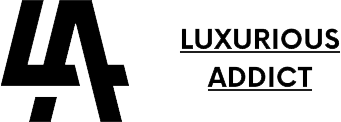I’m thrilled to share how to get student discounts on electronics to save on laptops, tablets, software, and more. As a student, I know firsthand how challenging it can be to balance a tight budget while needing reliable tech for schoolwork.

These discounts are a fantastic way to afford the tools you need without breaking the bank. In this guide, I’ll walk you through where to find these deals, how to verify your student status, and tips to maximize your savings. Let’s get started!
Being a student is expensive, as tuition, textbooks, and living costs add up fast. But one perk of student life is access to exclusive discounts, especially on electronics. Whether you need a new laptop for coding, a tablet for note-taking, or software for creative projects, these deals can make a big difference.
I’ve put together this detailed guide to help you navigate the world of student discounts, so you can equip yourself with the tech you need at prices you can afford.
How to Get Student Discounts on Electronics
Finding student discounts on electronics is simpler than you might think. Many retailers and brands offer special pricing for students, but you need to know where to look. Here’s how you can start saving:
1. Use Student Discount Platforms
Platforms like UNiDAYS, Student Beans, and SheerID are designed to connect students with exclusive deals. Here’s a quick breakdown:
- UNiDAYS: Sign up for free with your student email to access discounts on brands like Apple, Samsung, and Lenovo. It’s quick and gives you instant access to deals.
- Student Beans: Another free platform offering tech discounts. Verify your status with your student ID or email to unlock savings.
- SheerID: Many retailers use SheerID for verification. You’ll need to provide proof of enrollment, like a student ID or transcript.
These platforms are like a treasure map for student savings, so they’re a great first stop.
2. Visit Retailer Education Stores
Many electronics companies have dedicated education stores on their websites, offering discounted prices for students and educators. Some top ones include:
- Apple Education Store: Offers education pricing on Macs, iPads, and accessories, plus a gift card up to $150 (Apple Education).
- Dell Student Discounts: Save up to 10% extra on eligible products after verifying your status (Dell Students).
- HP Education Store: Get up to 40% off select products with your academic email (HP Education).
- Lenovo Student Discounts: Enjoy an extra 5% off storewide via ID.me verification (Lenovo Students).
These stores often have deals you won’t find on the main website, so always check them out.
3. Take Advantage of Back-to-School Sales
Back-to-school season (typically July to September) is prime time for student discounts. Retailers like Best Buy and Amazon roll out special promotions, such as:
- Best Buy’s Back to School Student Hub, offering deals on laptops and tablets (Best Buy Students).
- Adorama’s Students GearUP program provides discounts on select products after verification (CollegeData).
Mark your calendar for these sales to snag extra savings.
Specific Retailers and Their Offers
Here’s a detailed look at some of the best student discounts on electronics from major retailers and brands, based on current offers:
| Retailer | Discount Details | Verification Method |
|---|---|---|
| Apple | Education pricing on Macs/iPads, gift card up to $150, 20% off AppleCare+ | .edu email or SheerID |
| Dell | Up to 10% extra off, 9% back in Dell Rewards | Student email or ID.me |
| HP | Up to 40% off via Education Store | Academic email |
| Lenovo | Extra 5% off storewide | ID.me |
| Microsoft | Up to 10% off select products | Student email |
| Samsung | Up to 30% off via Education Offers Program | SheerID |
| Adobe | 63% off Creative Cloud All Apps ($19.99/month for first year) | Student email or SheerID |
| Autodesk | Free access to AutoCAD, 3ds Max for one year (renewable) | Academic email |
| Bose | $30 off orders of $199, free shipping | ID.me |
| Logitech | Up to 30% off via UNiDAYS | UNiDAYS |
- Apple: Known for its education pricing, Apple offers discounts on Macs and iPads, plus a gift card up to $150. You also get 20% off AppleCare+ for extended warranty. Verify through the Apple Education Store.
- Dell: Students can save up to 10% extra on laptops and desktops, with up to 9% back in Dell Rewards for future purchases. Verify with a student’s email at Dell Students.
- HP: Offers up to 40% off through its Education Store, ideal for students needing powerful laptops for engineering or design. Sign up at HP Education.
- Adobe: Perfect for creative students, Adobe offers 63% off Creative Cloud All Apps for $19.99/month for the first year. Verify at DealNews.
- Autodesk: Engineering and architecture students can access AutoCAD and other software free for one year, renewable annually (DealNews).
These are just a few examples, but many other retailers like B&H Photo Video and Das Keyboard also offer student deals (DealNews).
How to Verify Your Student Status
To access these discounts, you’ll need to prove you’re a student. Here’s how:
- .edu Email Address:
- The easiest method, accepted by most platforms like UNiDAYS and retailers like Apple. If your school provides a .edu email, use it to sign up.
- Student ID:
- Some retailers, like Bose, may ask for a photo of your student ID. Ensure it’s clear, showing your name, photo, and school.
- Verification Services:
- Platforms like SheerID, UNiDAYS, and ID.me handle verification for many retailers. You’ll create an account and upload proof of enrollment, such as a student ID or transcript.
- Academic Email:
- If you don’t have a .edu email, an email from your school’s domain (e.g., @schoolname.com) often works.
Always keep your student ID handy, as some in-store discounts may require it at checkout.
Tips for Maximizing Savings
To stretch your student discounts further, try these strategies:
- Combine Discounts: Some retailers allow stacking student discounts with promo codes or cashback offers. For example, Apple’s education pricing can be paired with 3% cash back using the Apple Card (CNBC Select).
- Look for Bundle Deals: Retailers like Apple often include free accessories, like AirPods, with certain purchases (Apple Education).
- Check for Free Shipping: Many student discounts include free shipping, saving you extra on heavy items like laptops.
- Time Your Purchases: Back-to-school sales or holidays like Black Friday often bring deeper discounts. Plan to save more.
- Compare Prices: Even with a discount, check prices across retailers to ensure you’re getting the best deal.
FAQs
Here are answers to common questions about student discounts on electronics:
- What electronics are typically discounted for students?
- Laptops, tablets, desktops, software, and accessories like keyboards and mice. Some retailers also discount smartphones.
- How often do these discounts change?
- Discounts vary, especially during back-to-school or holiday seasons. Check retailer websites regularly for updates.
- Can high school students get these discounts?
- Some discounts, like Adobe’s, are available to students aged 13+, but most are for college students. Check eligibility with each retailer.
- Do these discounts apply to online purchases only?
- Most are available online, but some, like Best Buy’s, can be used in-store with a student ID.
Conclusion
Scoring student discounts on electronics is a smart way to save on the tech you need for school. By using platforms like UNiDAYS, visiting retailer education stores, and verifying your student status, you can access significant savings on laptops, tablets, software, and more.
Combine these discounts with bundle deals and strategic timing to maximize your budget. Whether you’re starting a new semester or upgrading your gear, these tips will help you get the most out of your student status.